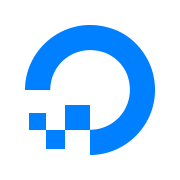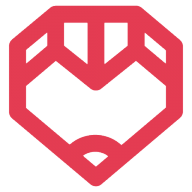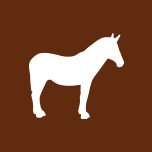I was sharing with a colleague how I created my logo and logos for other projects in the past, where and how I host my site and a few tools I use. I was going to put together a list of resources with comments when I realized it would make a good blog post.
Website
Hover

I like to buy my domains from Hover. I've purchased from them for years and had positive experiences. They're pretty minimal. Don't try to upsell and have good customer service.
Swipe Pages
Home – 13th Oct 2020
If you're not a developer or you're just looking for a quick landing page like we did with VIRGIL Lab School and xero degrees, Swipe Pages is a drag and drop tool. All you have to do is point your subdomain to the landing page of your choice.


DigitalOcean - Ghost 1-Click App
For websonthewebs.com, I host on DigitalOcean. I used their 1-click app for Ghost to set it up. I'm self-hosting commento for the comments section.
The Intelligent Hoodlums website is also a Ghost instance hosted on DigitalOcean.

Logo
Tailor Brands

To get inspiration or to make your logo with machine learning, Tailor Brands does a pretty good job. If you stick with the $10/month service, they'll provide you with social media graphics you can download and use.
Adobe Spark

If you want to build your own semi-homemade logo, Adobe Spark is a great tool for not just logos but lots of graphics. It provides all the social media sizes and it's drag and drop friendly.
For the webs on the webs logo, I designed it in Keynote (fancy, I know).

Swag
Sticker Mule
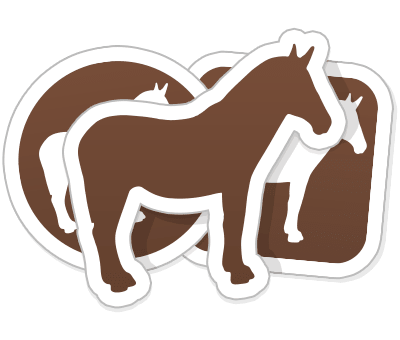
I don't have webs on the webs stickers, but we have had a few different Hoodlums stickers made and Sticker Mule was a solid choice. They provided high quality stickers and often run different specials so you can get a good price on them.
Spreadshirt

We host the Intelligent Hoodlums swag on Spreadshirt. There are probably a bunch of other places but the quality of the gear and the limited percentage Spreadshirt takes keep us there.
Whatever stage of your adventure, I hope this is useful. If you have questions, comments, concerns, beauty tips, hit me up on Twitter: @weberswords or post in the comments.